EPSON L5290 wifi All-in-One Ink Tank Printer
We review the **Epson L5290**, a versatile all-in-one printer aimed at home offices and small businesses that prioritize affordability and functionality. It offers print, scan, copy, and fax capabilities with a refillable ink tank system, promising low running costs and reliable performance. Let's take a closer look at the features, performance, and overall value of the Epson L5290.
OFFICE EQUIPMENT
PRM
9/18/20244 min read
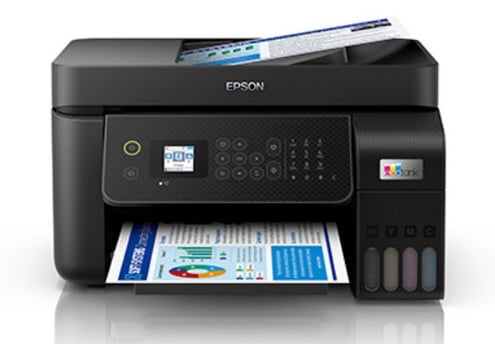
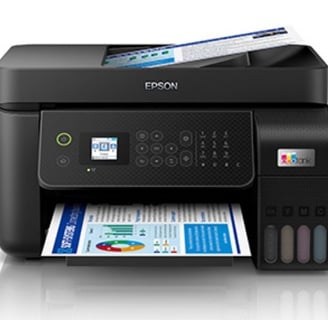
Design and Build Quality
The Epson L5290 has a compact, space-saving design, making it suitable for smaller office spaces or homes. It features an easily accessible ink tank system located at the front, allowing for quick monitoring of ink levels. The control panel comes with a small monochrome LCD screen (1.44 inches) that, while not touchscreen-enabled, provides basic navigation for setting up print jobs and accessing other functions.
The build quality is sturdy and durable enough for everyday use, though it feels quite plastic, typical of printers in this price range.
Pros:
- Compact and space-saving design.
- Front-facing ink tanks for easy refilling and ink monitoring.
- Solid build quality for the price.
Cons:
- Small non-touch LCD screen.
- Buttons can be less intuitive than touch-based navigation systems.
---
Print Quality and Speed
The Epson L5290 delivers high-quality prints, particularly for text documents and basic color graphics. The Micro Piezo technology used by Epson ensures sharp, clear text and decent color reproduction. While the quality is satisfactory for most home and office uses, it may not meet the expectations of professional photographers or designers who need high-end image quality.
When it comes to speed, the printer performs well for black-and-white text documents, delivering around 10-15 pages per minute (ppm), while color printing is a bit slower at around 5-7 ppm. This is within the acceptable range for everyday office tasks but might feel slow for larger print jobs.
Pros:
- Good quality text and basic color printing.
- Reliable for everyday office tasks.
- Consistent print quality with Epson’s Micro Piezo technology.
Cons:
- Slower print speeds, particularly for color prints.
- Not ideal for high-end photo printing or professional design work.
---
Ink Efficiency and Cost-Effectiveness
One of the key selling points of the Epson L5290 is its EcoTank system, which uses refillable ink tanks instead of cartridges. This system drastically reduces the cost per page and makes it an excellent option for those who print frequently. According to Epson, the L5290 can print up to 4,500 pages in black and 7,500 pages in color on a single set of ink bottles, which translates to significant savings over time.
Refilling the ink is straightforward, thanks to the spill-free bottle design, which minimizes the mess and hassle of traditional ink cartridge systems. The initial cost of the printer may be higher than standard cartridge-based models, but the long-term savings in ink make up for it.
Pros:
- Extremely low cost per page.
- High page yield per ink refill (4,500 black, 7,500 color).
- EcoTank system reduces waste and is more environmentally friendly.
Cons:
- Higher initial purchase cost compared to cartridge printers.
- Ink tanks need to be used regularly to avoid drying out.
---
Scanning, Copying, and Faxing Features
The Epson L5290 shines as an all-in-one device. It offers reliable scanning and copying functions, with a 1200 x 2400 dpi scanner that provides decent quality for document and photo scans. The printer also includes an Automatic Document Feeder (ADF), allowing for easy multi-page scanning and copying, which is a significant time-saver for office users.
Additionally, the L5290 includes a fax function, which is becoming rare in many modern printers. This makes it a practical option for businesses or users who still rely on faxing as part of their daily workflow.
Pros:
- Reliable scanning and copying with 1200 x 2400 dpi resolution.
- Includes an ADF for faster, multi-page scanning and copying.
- Built-in fax capability, useful for business users.
Cons:
- Scanning speed may feel slow for high-resolution images.
- ADF may struggle with thicker documents or glossy paper.
---
Connectivity and Ease of Use
The Epson L5290 offers excellent connectivity options, supporting both Wi-Fi and Wi-Fi Direct, which allows for wireless printing from computers, smartphones, and tablets without the need for a router. The Epson Smart Panel app adds to the convenience, enabling users to print, scan, copy, and manage printer settings directly from their mobile devices.
Setting up the printer is fairly straightforward, and the app provides step-by-step instructions. The printer also supports traditional USB connectivity for those who prefer wired connections.
Pros:
- Wi-Fi and Wi-Fi Direct for easy wireless printing.
- The Epson Smart Panel app simplifies mobile printing and scanning.
- USB connectivity for wired use.
Cons:
- No Ethernet port for wired network connections.
- LCD screen may feel small and basic for more advanced users.
Conclusion
The Epson L5290 All-in-One WiFi Ink Tank Printer is an excellent choice for home offices and small businesses that require versatile functionality and low running costs. Its EcoTank system makes it one of the most cost-effective printers on the market, with a high page yield and low cost per print. The inclusion of scanning, copying, faxing, and an ADF adds significant value, making it more than just a printer.
While its print speed and quality might not be ideal for professional-grade photo printing or high-volume offices, it’s more than adequate for everyday tasks like document printing, scanning, and copying.
---
Final Rating: 4.5/5
Pros:
- Extremely low running costs with the EcoTank system.
- Reliable and versatile all-in-one functions (print, scan, copy, fax).
- Includes ADF for easy multi-page scanning.
- Wireless and mobile printing with the Epson Smart Panel app.
Cons:
- Slower print speeds for color documents.
- Small LCD screen with basic navigation.
- Higher initial cost compared to cartridge printers.
The Epson L5290 is best suited for users who prioritize low-cost, high-volume printing with the added convenience of scanning, copying, and faxing in one compact device.
PRM
#productreviewermalaysia
#epson
#epsonL5290printer
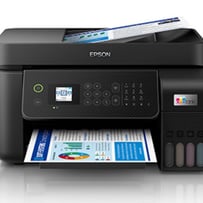



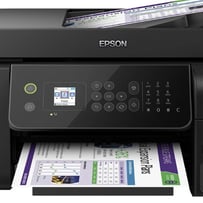

admin@productreviewer.pro
© 2024 productreviewer.pro All Rights Reserved.
