CANON PIXMA G2010 Printer
This is our review of the **Canon PIXMA G2010**, a versatile and affordable **all-in-one inkjet printer** designed for **high-volume printing** with low running costs. Part of Canon’s **G Series MegaTank** lineup, it boasts an integrated ink tank system, making it ideal for **home offices, students, and small businesses** that require frequent printing of documents, photos, and other materials. It offers **print, copy, and scan** capabilities, and it’s known for its impressive page yield and cost efficiency. Here’s a detailed breakdown of the Canon PIXMA G2010’s key features, performance, and overall value.
OFFICE EQUIPMENT
PRM
10/4/20244 min read
Design & Build Quality
The Canon PIXMA G2010 has a compact and simple design. The built-in ink tanks are located on the front of the printer, allowing you to easily monitor ink levels. This transparency eliminates the guesswork of when it’s time to refill. The printer features four refillable ink tanks—black, cyan, magenta, and yellow—making the refilling process easy and mess-free.
Its overall build feels durable, and it has a minimalist control panel located on the top with buttons for copying and scanning, although there’s no LCD screen for easier navigation. It’s a compact printer that fits comfortably on desks or in small spaces, which is a great advantage for users with limited space.
Key Features
1. High-Volume Ink Tank System
One of the most significant features of the PIXMA G2010 is its MegaTank ink system, designed for high-volume, low-cost printing. Canon claims it can print up to 7,000 color pages and 6,000 black-and-white pages with just one set of ink bottles. This drastically reduces the cost per page compared to traditional inkjet printers that use cartridges, making it a great investment for those who need to print in bulk.
The ink bottles are easy to use, and the bottles have a spill-resistant design. This system reduces both waste and the need for frequent ink purchases.
2. All-in-One Functionality (Print, Copy, Scan)
The G2010 is an all-in-one printer that handles printing, copying, and scanning, making it an essential tool for students, home offices, and small businesses. This multifunctionality is great for users who need a reliable machine for various tasks.
- Printing: It offers borderless photo printing and excellent document printing, ensuring vivid colors and crisp text.
- Copying: It provides decent quality for copying, with fast speeds for both color and monochrome copies.
- Scanning: The flatbed scanner delivers high-resolution scans, perfect for digitizing documents or photos.
3. Affordable Running Costs
One of the main draws of the PIXMA G2010 is its cost-efficiency. The refillable ink tanks and high-yield bottles dramatically reduce the cost per print. This is especially beneficial for users who print often or in large volumes. The initial cost of the printer might be higher than some budget models, but the long-term savings on ink make it a smart investment.
4. Excellent Print Quality
The printer delivers impressive print quality for both text and images. The 4800 x 1200 dpi resolution ensures that text documents come out sharp and professional, while photos have vibrant colors and detail, especially for a printer in this price range. The borderless printing feature is also a bonus for those who want to print high-quality photos without any edges.
The G2010 uses hybrid ink technology, which combines dye-based color inks for vibrant photos and pigment-based black ink for sharp text. This gives you the best of both worlds in terms of print quality.
5. USB Connectivity
While the G2010 lacks Wi-Fi or mobile printing capabilities, it does feature USB 2.0 connectivity. This makes it a good option for users who plan to use it with a dedicated desktop or laptop. The absence of wireless options could be a drawback for users looking for more flexibility, but for those who don’t mind connecting via USB, this printer gets the job done efficiently.
6. Manual Duplex Printing
The PIXMA G2010 supports manual duplex printing (two-sided printing), meaning you’ll need to manually flip the paper when printing double-sided documents. While this isn’t as convenient as automatic duplexing, it still provides an option for users looking to save paper.
Performance
1. Print Speed
The Canon PIXMA G2010 offers moderate print speeds, with 8.8 images per minute (ipm) for black-and-white documents and 5 ipm for color prints. While it may not be the fastest printer on the market, its speeds are adequate for home and small office use. The printer is capable of producing borderless 4" x 6" photos in approximately 60 seconds, which is decent for users looking to print photographs.
2. Print Quality
The print quality is one of the strongest points of the G2010. It excels at producing vivid and high-quality color prints, especially for photos. The hybrid ink system ensures that both text and images come out looking crisp, making it great for a variety of uses, from photo printing to professional-looking documents.
For text-heavy documents, the black pigment ink delivers sharp and clear characters. Even on regular paper, text documents look professional, making this printer suitable for printing business reports, schoolwork, or office documents.
3. Scanner & Copier Quality
The flatbed scanner supports 1200 x 600 dpi resolution, which is more than enough for regular document scanning or photo archiving. The scanning speed is decent for a home office printer, and the quality is good for digitizing documents or creating backups of important files.
The copy function is basic but sufficient for most users. It allows for multiple copies and simple enlargement or reduction of documents.
4. Ease of Use
Setting up the PIXMA G2010 is relatively simple, and refilling the ink tanks is hassle-free, thanks to the transparent ink windows and spill-resistant bottle design. The lack of a touchscreen or advanced display might make the initial configuration a bit more cumbersome, but once set up, day-to-day operations are straightforward.
Navigating the settings and features through the small LCD display and buttons is a bit dated, but the simplicity might appeal to users who prefer a straightforward printer without a lot of bells and whistles.
Pros:
- High-volume ink tank system reduces cost per print significantly.
- Excellent print quality for both documents and photos.
- Affordable ink refills with long-lasting yields.
- Compact and simple design, suitable for small spaces.
- Supports borderless photo printing.
- Hybrid ink system for vibrant color and crisp text.
- All-in-one functionality (print, scan, copy).
Cons:
- No wireless connectivity (Wi-Fi or mobile printing).
- Manual duplex printing, rather than automatic.
- Slower print speeds compared to some competitors.
- The control panel lacks a touchscreen, making navigation less intuitive.
- No Ethernet connectivity for network printing.
Final Verdict
The Canon PIXMA G2010 is an excellent choice for users who need high-volume, low-cost printing without sacrificing quality. Its integrated ink tank system offers tremendous value for those looking to minimize running costs, and the print quality is outstanding for both text documents and color photos.
While it lacks advanced features like wireless printing and automatic duplexing, the G2010 is a reliable and straightforward solution for home offices, students, or small businesses. If you prioritize print quality, low ink costs, and don’t mind using a USB connection, this printer is a great option.
For users looking for a budget-friendly printer that delivers performance and cost-efficiency, the Canon PIXMA G2010 is a solid investment.
PRM
#productreviewermalaysia
#canon
#canonG2010printer

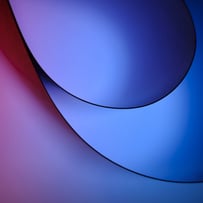




admin@productreviewer.pro
© 2024 productreviewer.pro All Rights Reserved.


